Gear Reviews
Learn Music with Capo 3, a Review by John Kuhlman
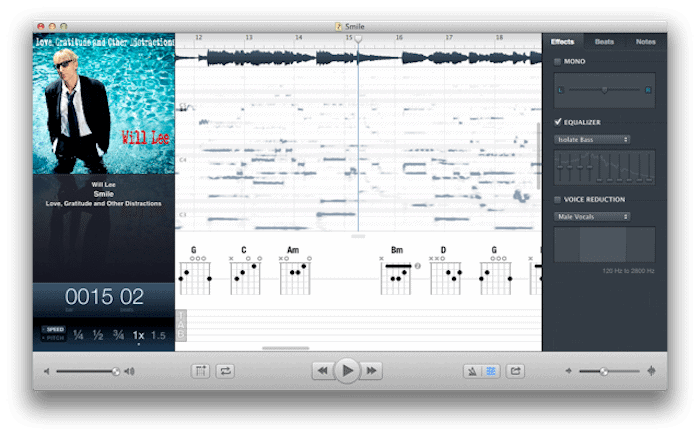

Chris Liscio, founder of SuperUltraMegaGroovyInc. demonstrating Capo 3’s features at NAMM 2014.
You get the call to sub on a cover band gig Friday night with one of the hot groups in town. After you exuberantly say “yes” and tell all of your friends, panic sets in. There are no charts. You’re on your own to sort it out. You have less than 48 hours to learn 30 new songs and commit them to memory.
You run through your options. You can try one of the many tab sites but experience has taught you many tabs are inaccurate and you spend more time finding mistakes instead of learning the tunes.
The thought of going old school and figuring out the bass lines by ear sends shivers down your spine. You could do it, but not in two days. Learning songs by ear is a skill that can take years to develop. Transcribing bass lines is even more challenging because it’s almost impossible to decipher pitch at the lower ranges of the instrument. “Is that a low F# I’m hearing or is that a ‘BWAMPF?’”
What you need is something that bridges the gap between using your ear and reading a chart. Or better yet, one that does both.
Quick 8th Grade Science Lesson
Let’s take quick time out to better understand sound. Sound travels in waves. We hear these waves as vibrations and the number of vibrations per second is known as frequency. The higher the frequency, the higher the pitch. The lower the frequency, the lower the pitch.
On the bass, the low B string vibrates at a frequency of about 31 cycles per second (or Hertz) and the E string at 41 Hz (Hertz). Depending on the configuration on your bass, you can top out at about 10,000 Hz. To put these frequencies in context, most people can hear between 20 Hz and 2,000 Hz, or about 10 octaves.
The challenge with transcribing bass lines is that we humans have a hard time differentiating pitch at lower frequencies. The range of 0 Hz to 20 Hz is known as the infrasonic range and the sound in that range is registered as beats instead of pitch. Think of the loud floor-vibrating “ooomph-ooomph” you hear at the clubs.
Factor in that bass lines can be buried in the mix of the song. If your speakers or headphones can’t handle the lower frequencies, you have a perfect scenario for pulling your hair out when trying to decipher bass lines.

Will Lee: “For bassists, (gives us) the chance to basically take apart and slowly analyze fast figures, often ones that weren’t meant for our instrument, and learn to assemble them for bass, thereby reaching musical goals that would have taken way longer to achieve!”
Enter Capo
Instead of completely relying on your ear or sorting out tabs to learn those new tunes for the gig, it’s time to let technology help you speed up — not replace — the process. One such tool that several professional bassists use is Capo.
A music transcribing application that was built by a musician to help other musicians learn songs, Capo (only available for Macs) takes a song from your iTunes library and analyzes it about as fast as it takes you to read this sentence. You are presented with a spectogram, or visual representation, of each sound in the song. Click on a note on the spectrogram and Capo plays the tone and generates tablature for 4-,5-, or 6-string bass as well as guitar, mandolin, ukelele and 5-string banjo. You can also loop sections, change pitch, and alter tempo without changing pitch.
“I use Capo first and foremost for slowing down parts of songs, melody lines and licks that I want to learn how to play,” said Will Lee, recording and performing bassist and singer. “It’s very much a professional tool for me. I find it an invaluable tool. The fact that you may set markers to focus in on just what part of a song you want to work on, and Capo remembers it as part of the library it keeps, makes this app the greatest of all! I rely heavily on Capo!”
As a music learning aid, Capo allows you to take a section of song that’s giving you fits, slow it down, loop it and use the spectogram to help you get your fingers and, more importantly, ear wrapped around what you’re hearing. You can even see where the original artist slides or bends notes and have Capo identify chords for 4-, 5- and 6-string bass.

Capo can be configured to show chord boxes for basses by choosing an alternate instrument in the song settings.
What Capo Does
“Capo was built after I tried to learn music by ear, as prescribed by my guitar teacher,” said Chris Liscio, president of SuperMegaUltraGroovyInc. “I struggled with existing solutions. I was frustrated by how these cross-platform applications did not fit my expectations for performance, quality, and design. As a Mac developer, I felt that my mission was clear: I had to build the best tool for learning music by ear.”
Liscio’s first version of Capo in 2009 was similar to other music learning software. It slowed music without affecting pitch and allowed loops to be set for practice.
Capo 2.0 was introduced in August 2010 and introduced users to the sophisticated spectrogram display and tabbing feature. The software received an Apple Design Award for its interface design and features.

Regions can be specified on the beat grid and looped for practice in time with the original recording.
Last October, Capo 3.0 was launched with new features such as automatic chord detection and beat detection. The software also features a 10-band graphic EQ and a setting that allows you to explore different tuning and fingering options. A beat detection engine gives Capo a bar/beat display, plus a metronome count-in for practice. In addition, multiple regions can be named and snapped to the beat allowing them to loop in time with the recording.
Capo files can be shared with other Capo users via email, AirDrop, Messages, or by simply copying a file to another Mac.
On January 24, 2014, Capo was honored to be on placed on Apple’s list of 30 Amazing Apps to celebrate the 30th Anniversary of the Mac.
Bass and Capo 3
“I’ve used Capo in numerous ways,” said Kenneth Wright, bassist for John Legend. (Twitter: @KToThaDubya / Instagram: @NSFR). “The most important has been learning ‘live show’ music. Being able to slow down music for transition notes, as well as learning particular parts such as intros and outros, has been an incredible help to me.”
Wright uses Capo to help learn chords and foundation notes with original songs and the auto chord detection makes figuring out chord progressions faster when struggling with the fast-paced deadline of a touring musician.
“Honestly, all of the features that come with Capo are awesome. The note detection feature, coupled with the automatic chord detection can make us unstoppable as a bass player,” added Wright.
Try It
You can download a free trial version of Capo 3 at supermegaultragroovy.com/products/Capo/ or at the Mac App Store. The full version is available for $29.99.
Gear Reviews
Gear Review: Exploring the Joyo Gloam – Sub Octave Fuzz Pedal for Bass

A review of the Joyo Gloam – Sub Octave Fuzz Pedal for Bass
Disclaimer: This pedal was kindly provided by Joyo for the purpose of this review. However, this does not influence our opinions or the content of our reviews. We strive to provide honest, unbiased, and accurate assessments to ensure that our readers receive truthful and helpful information.
Introduction: The Joyo Gloam is a sub-octave fuzz pedal specifically designed for bass players, combining modern sub-octave effects with rich fuzz tones. With two independently controlled circuits, the Gloam aims to provide a versatile range of sounds, from deep, aggressive fuzz to Moog-like synth effects. This review will explore the Gloam’s specifications, controls, and overall performance, highlighting both its strengths and areas for improvement.
Specifications:
- Dimensions: 130 * 110 * 50 mm
- Weight: 403g
- Working Voltage: DC 9V
- Controls: The Joyo Gloam features a comprehensive control set designed to provide bassists with a wide range of tonal options:
- Dry Tone: Adjusts the tone of the clean signal.
- Dry Volume: Controls the volume of the clean signal.
- Sub Octave Volume: Adjusts the volume of the sub octave signal.
- Gain: Controls the amount of gain in the fuzz circuit.
- Fuzz: Adjusts the intensity of the fuzz effect.
- Bass: Controls the bass frequencies in the fuzz circuit.
- Treble: Adjusts the treble frequencies in the fuzz circuit.
- Fuzz Mode Switch: Switches between two different fuzz modes.
- Dry Tone Frequency Switch: Selects between two different frequency points for the dry tone.
Performance: The Joyo Gloam excels in its dual-circuit design, offering both a sub octave and a fuzz channel that can be controlled individually. However, it’s important to note that the octaver cannot be used without the fuzz circuit activated; the only way to solo the octaver is by turning down the fuzz while both channels are engaged.
Fuzz Circuit: The fuzz circuit includes standard controls such as gain, volume, bass, and treble, along with a fuzz mode switch that toggles between two distinct fuzz modes. While one of the fuzz modes is highly usable and delivers a rich, aggressive tone, the other mode falls short and is less practical for most applications.
Octaver Circuit: The octaver circuit features controls for sub octave volume, clean volume, and clean tone, along with a dry tone frequency switch that provides two different frequency options. This allows for significant tonal versatility, enabling bassists to fine-tune their sound to match their preferences. Despite its limitation of being tied to the fuzz circuit, the octaver produces a deep, balanced sound that stands out.
Combined Effect: When used together, the fuzz and octaver circuits create a wide range of sounds, from classic, aggressive fuzz to synth-like tones reminiscent of a Moog synthesizer. This combination makes the Gloam a powerful tool for bassists seeking to experiment with their sound and achieve unique, textured tones.
Pros:
- Versatile Controls: Extensive control options for both fuzz and octaver circuits.
- Rich Tones: Delivers deep, aggressive fuzz and balanced octaver sounds.
- Sturdy Construction: Durable build quality ensures reliability.
- Wide Range of Sounds: Capable of producing everything from classic fuzz to synth-like effects.
Cons:
- Unusable Fuzz Mode: One of the fuzz modes is less practical.
- Dependent Octaver: Octaver cannot be used independently of the fuzz circuit.
Conclusion: In conclusion, the Joyo Gloam sub-octave fuzz pedal offers a versatile and powerful option for bassists looking to expand their tonal palette. Despite some flaws, the Gloam delivers impressive sounds and flexibility. Its combination of rich fuzz and deep octaver tones, coupled with a sturdy construction, makes it a valuable addition to any bassist’s pedalboard. For those seeking a modern bass distortion with the added depth of sub-octave effects, the Joyo Gloam is a compelling choice for a very compelling price.
Visit online at joyoaudio.com/product/281.html
Gear Reviews
Gear Review: Joyo Monomyth – A Versatile Modern Bass Preamp

Disclaimer: This pedal was kindly provided by Joyo for the purpose of this review. However, this does not influence our opinions or the content of our reviews. We strive to provide honest, unbiased, and accurate assessments to ensure that our readers receive truthful and helpful information.
Introduction:
The Joyo Monomyth bass preamp pedal is designed to offer bassists a comprehensive range of tonal options, combining modern features with practical functionality. With independent channels for EQ and overdrive, as well as useful additions like a cab sim and DI output, the Monomyth aims to be a versatile tool for both live performances and studio sessions. This review will delve into the pedal’s specifications, controls, and overall performance to determine if it lives up to its promise of delivering quality and flexibility at an affordable price.
Specifications:
– Dimensions: 130 * 110 * 50 mm
– Weight: 442g
– Working Voltage: DC 9V
Controls:
The Joyo Monomyth is equipped with a comprehensive set of controls designed to provide maximum tonal flexibility:
– Voice: Adjusts the character of the overdrive, from distortion to fuzz.
– Blend: Balances the dry and effected signals, crucial for maintaining low-end presence.
– Level: Sets the overall output volume.
– Drive: Controls the amount of gain in the overdrive channel.
– Treble Boost: Enhances high and mid frequencies for clarity in complex passages.
– Gain Boost: Adds extra gain, particularly effective at low gain settings to enhance the low e.
– EQ Function Controls: Features a 6-band graphic EQ plus a master control for precise nal shaping.
– Ground Lift Switch: Helps eliminate ground loop noise.
– Cab Sim Switch: Activates a simulated 8×10″ cab sound.
– LED Light Control: Customizes the pedal’s ambient lighting.
Performance:
The Joyo Monomyth shines in its dual-channel design, offering both a transparent EQ channel and a versatile overdrive channel. The 6-band EQ allows for detailed tonal adjustments, preserving the natural character of your bass while providing ample flexibility. The voice control mimics the functionality of the Darkglass Alpha Omega, shifting from distortion to fuzz, with a sweet spot around the middle for balanced tones.
The blend control is essential for retaining the low end when using distortion, ensuring your bass remains powerful and clear. The treble and gain boosts, available on the overdrive channel, further enhance the pedal’s versatility, making it suitable for everything from subtle drive to full-blown fuzz.
Outputs are plentiful, with a DI and XLR out for direct recording or ampless setups, and a headphone out for convenient practice sessions. The cab sim switch adds a realistic 8×10″ cab sound, enhancing the Monomyth’s utility in live and studio environments.
Pros:
– Versatile Control Set: Offers a wide range of tones, from clean to fuzz.
– Blend Control: Maintains low-end presence.
– Robust Outputs: DI, XLR, and headphone outs make it adaptable for various setups.
– Affordable: Provides high-end functionality at a budget-friendly price.
– Sturdy Construction: Durable build quality ensures reliability.
Cons:
– Plastic Knobs: May feel less premium compared to metal controls.
– Boosts Limited to Overdrive Channel: Treble and gain boosts do not affect the EQ channel.
– Cab Sim only on the XLR out: how cool would it be to also have it on the headphone out?
Conclusion:
In conclusion, the Joyo Monomyth stands out as a versatile and powerful bass preamp pedal, offering a range of features that cater to both traditional and modern bassists. Its dual-channel design, comprehensive control set, and robust output options make it a valuable tool for achieving a wide spectrum of tones, from clean and warm to heavily distorted. For bassists seeking flexibility, reliability, and excellent value, the Joyo Monomyth is a top contender.
For more information, visit online at joyoaudio.com/product/267.html
Gear Reviews
Gear Review: Joyo Double Thruster – Modern Bass Distortion Redefined

Review of the Joyo Double Thruster…
Disclaimer: This pedal was kindly provided by Joyo for the purpose of this review. However, this does not influence our opinions or the content of our reviews. We strive to provide honest, unbiased, and accurate assessments to ensure that our readers receive truthful and helpful information.
Introduction: When it comes to bass distortion, finding a pedal that delivers a wide spectrum of tones while maintaining the essential low end can be challenging. The Joyo Double Thruster, a modern bass distortion pedal designed to cater to the diverse needs of bassists was a pleasant surprise that we had the opportunity to review. From subtle overdrive to full-on fuzz, the Double Thruster delivers with versatility and affordability.
Specs: The Joyo Double Thruster is compact yet robust, making it ideal for both stage and studio use. Here are its key specifications:
Dimensions: 109 * 72 * 48 mm
Weight: 250g
Working Voltage: DC 9V
Controls: The Double Thruster features a comprehensive control set that allows for precise tonal sculpting:
Tone: Adjusts the overall tonal character of the distortion.
Blend: Critical for bassists, this control blends the dry signal with the distorted signal, ensuring the low end remains intact.
Volume: Sets the output level of the pedal.
Gain: Controls the amount of distortion, from mild overdrive to full fuzz.
Gain Boost Switch: Provides a noticeable boost, especially at lower gain settings, enhancing the low end and adding depth to the tone.
Mid Boost Switch: Boosts mid frequencies, helping the sound cut through the mix with greater clarity and definition.
LED Light Control: Customizes the ambient lighting of the pedal.
Performance: The Joyo Double Thruster excels in delivering a range of distortion tones while retaining the essential low end that bassists need. The blend control is particularly useful, allowing users to mix the clean and distorted signals to maintain clarity and punch. The gain boost switch adds a pleasing depth to the low end, especially noticeable at lower gain settings, while also compensating for low end loss at higher gain levels. The mid-boost switch enhances the pedal’s ability to cut through complex mixes, making it ideal for intricate playing.
In terms of versatility, the Double Thruster can emulate a variety of distortion sounds, from subtle warmth to high-mid, djenty grind. This makes it an excellent tool for bassists exploring different genres and styles.
Pros:
- Blend Control: Essential for retaining the low end in a distorted signal.
- Size and Weight: Compact and sturdy design.
- Rugged Construction: Durable build quality.
- Gain and Mid Boosts: Adds versatility and clarity to the tone.
- Affordable Price: Offers excellent value for money.
Cons:
- Plastic Knobs: May feel less premium compared to metal controls.
- Comparison to High-End Pedals: While close, it may not fully match the tone of more expensive pedals like the Darkglass B3K, and that’s ok. The Double Thruster is a great pedal on its own!
Conclusion: In conclusion, the Joyo Double Thruster stands out as a versatile and affordable option for bassists seeking a wide range of distortion tones. Its thoughtful design and comprehensive controls make it a great tool for achieving everything from mild overdrive to full fuzz, all while maintaining the crucial low end. For bassists looking to expand their tonal palette without breaking the bank, the Joyo Double Thruster is a must-have addition to their pedalboard.
Visit online at joyoaudio.com
Bass Videos
Review: Minuendo Lossless Earplugs Live 17dB

Minuendo Lossless Earplugs Live 17dB…
Minuendo Lossless Earplugs Live 17dB – Hearing protection has always been front and center on my mind because I love music so much, I cannot imagine my life if I were unable to hear.
You might remember back in 2021, we had a good look at the Minuendo Lossless Earplugs featuring adjustable protection. This system has a lot of very good features but there was always the question of how much sound attenuation to choose.
Now, the great folks at Minuendo have come up with a new version of their earplugs that has a set 17dB noise reduction. You still get a lot of the great features of the adjustables but you just don’t have to think about the specific sound level. In addition, this new version of earplugs comes at a very attractive price point.
For more information, visit online at Minuendo.com
Gear Reviews
Review: Joyo Tidal Wave Preamp

Joyo Tidal Wave Preamp: A Tribute to 90’s Iconic Sounds
Disclaimer: This pedal was kindly provided by Joyo for the purpose of this review. However, this does not influence our opinion or the content of our review. We strive to provide honest, unbiased, and accurate assessments to ensure that our readers receive truthful and helpful information.
In the realm of bass preamp/DI pedals, capturing the essence of iconic tones from the 90s can often feel like an elusive pursuit. However, the Joyo Tidal Wave Preamp emerges as a great option for bass players seeking to replicate the signature sounds of that era, particularly the revered tech21 SansAmp. With its robust feature set and compact design, the Tidal Wave offers a faithful homage to classic rock tones and low-gain distortions, all while providing modern conveniences for today’s bassist. Let’s delve into why the Joyo Tidal Wave stands out as a versatile and budget-friendly tool for both stage and studio.
Specs:
Measuring at 130 * 110 * 50 mm and weighing 442g, the Joyo Tidal Wave strikes a balance between portability and durability, making it ideal for gigging musicians and studio enthusiasts alike. With a power consumption of just 100 mA and a working voltage of DC 9V, the Tidal Wave ensures reliable performance in a variety of settings.
Controls:
At the heart of the Tidal Wave’s versatility lies its comprehensive control set, allowing bass players to sculpt their tone with precision. Key features include:
– Level: Sets the overall output volume of the pedal.
– Blend: Blends the dry signal with the cab-emulated signal, offering seamless integration of the pedal into any setup.
– Presence: Controls the dynamics of the high upper-mids, crucial for shaping drive tones.
– Drive: Introduces low-gain distortions and classic rock sounds into the clean tone.
– Treble, Middle, and Bass: Provides a 3-band EQ with frequency selectors for bass (40Hz – 80Hz) and mids (500Hz – 1KHz), offering ample control over tonal shaping.
– Middle Shift and Bass Shift: Allows for further fine-tuning of midrange and bass frequencies.
– Ground Lift: Helps eliminate ground loop noise in certain setups.
– DI Attenuation Switch: Adjusts the level of the DI output signal.
– LED Light Switch Control: Allows users to customize the ambient lighting of the pedal.
Performance:
True to its inspiration, the Joyo Tidal Wave excels in delivering classic rock tones and low-gain distortions reminiscent of the tech21 SansAmp. Whether you’re seeking gritty overdriven sounds or pristine clean tones, the Tidal Wave offers unparalleled flexibility and sonic versatility. The inclusion of a headphone out, XLR DI out with cab simulation, and throughout for the original bass sound make the Tidal Wave a versatile tool for both stage and studio applications. From practicing silently with headphones to crafting quality recordings in an ampless setup, the Tidal Wave delivers on all fronts with clarity, definition, and unmistakable character.
Pros:
The Tidal Wave boasts an array of advantages that set it apart from its direct competitors:
– Headphone Out: Transforms the pedal into a convenient practice tool.
– Size and Weight: Compact and lightweight design for easy transportation and setup.
– Rugged Construction: Durable build quality ensures longevity and reliability.
– DI and CabSim: Offers professional-grade direct recording capabilities with authentic cab simulation.
– Familiar Tones: Faithfully replicates the classic rock sounds of the tech21 SansAmp.
Cons:
While the Tidal Wave excels in many aspects, it does have a few drawbacks:
– Plastic Knobs: Knobs may feel less premium compared to pedals with metal controls.
– Cab Simulation Only on XLR Output: Limited cab simulation functionality may require additional routing for certain setups.
Conclusion:
In conclusion, the Joyo Tidal Wave Preamp stands as a testament to the enduring legacy of classic rock tones from the 90s. With its faithful homage to the tech21 SansAmp, comprehensive control set, and modern conveniences like headphone out and XLR DI with cab simulation, the Tidal Wave offers bassists a versatile tool for sculpting their sound with precision and finesse. Whether you’re seeking to replicate iconic tones from the past or forge new sonic territories, the Joyo Tidal Wave Preamp is sure to inspire creativity and elevate your playing to new heights.
Available online at Amazon.com





















