Gear Reviews
Learn Music with Capo 3, a Review by John Kuhlman
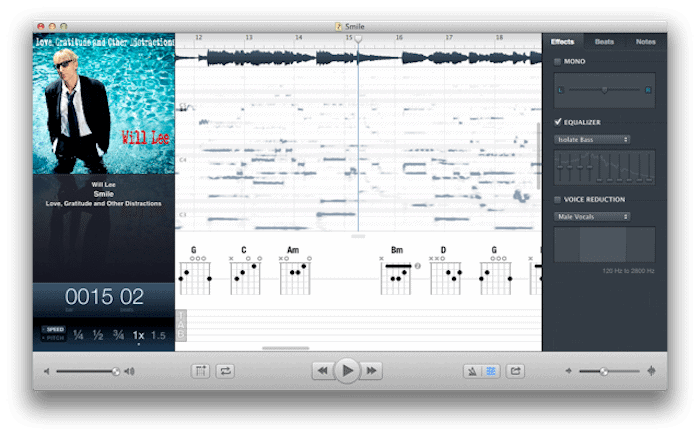

Chris Liscio, founder of SuperUltraMegaGroovyInc. demonstrating Capo 3’s features at NAMM 2014.
You get the call to sub on a cover band gig Friday night with one of the hot groups in town. After you exuberantly say “yes” and tell all of your friends, panic sets in. There are no charts. You’re on your own to sort it out. You have less than 48 hours to learn 30 new songs and commit them to memory.
You run through your options. You can try one of the many tab sites but experience has taught you many tabs are inaccurate and you spend more time finding mistakes instead of learning the tunes.
The thought of going old school and figuring out the bass lines by ear sends shivers down your spine. You could do it, but not in two days. Learning songs by ear is a skill that can take years to develop. Transcribing bass lines is even more challenging because it’s almost impossible to decipher pitch at the lower ranges of the instrument. “Is that a low F# I’m hearing or is that a ‘BWAMPF?’”
What you need is something that bridges the gap between using your ear and reading a chart. Or better yet, one that does both.
Quick 8th Grade Science Lesson
Let’s take quick time out to better understand sound. Sound travels in waves. We hear these waves as vibrations and the number of vibrations per second is known as frequency. The higher the frequency, the higher the pitch. The lower the frequency, the lower the pitch.
On the bass, the low B string vibrates at a frequency of about 31 cycles per second (or Hertz) and the E string at 41 Hz (Hertz). Depending on the configuration on your bass, you can top out at about 10,000 Hz. To put these frequencies in context, most people can hear between 20 Hz and 2,000 Hz, or about 10 octaves.
The challenge with transcribing bass lines is that we humans have a hard time differentiating pitch at lower frequencies. The range of 0 Hz to 20 Hz is known as the infrasonic range and the sound in that range is registered as beats instead of pitch. Think of the loud floor-vibrating “ooomph-ooomph” you hear at the clubs.
Factor in that bass lines can be buried in the mix of the song. If your speakers or headphones can’t handle the lower frequencies, you have a perfect scenario for pulling your hair out when trying to decipher bass lines.

Will Lee: “For bassists, (gives us) the chance to basically take apart and slowly analyze fast figures, often ones that weren’t meant for our instrument, and learn to assemble them for bass, thereby reaching musical goals that would have taken way longer to achieve!”
Enter Capo
Instead of completely relying on your ear or sorting out tabs to learn those new tunes for the gig, it’s time to let technology help you speed up — not replace — the process. One such tool that several professional bassists use is Capo.
A music transcribing application that was built by a musician to help other musicians learn songs, Capo (only available for Macs) takes a song from your iTunes library and analyzes it about as fast as it takes you to read this sentence. You are presented with a spectogram, or visual representation, of each sound in the song. Click on a note on the spectrogram and Capo plays the tone and generates tablature for 4-,5-, or 6-string bass as well as guitar, mandolin, ukelele and 5-string banjo. You can also loop sections, change pitch, and alter tempo without changing pitch.
“I use Capo first and foremost for slowing down parts of songs, melody lines and licks that I want to learn how to play,” said Will Lee, recording and performing bassist and singer. “It’s very much a professional tool for me. I find it an invaluable tool. The fact that you may set markers to focus in on just what part of a song you want to work on, and Capo remembers it as part of the library it keeps, makes this app the greatest of all! I rely heavily on Capo!”
As a music learning aid, Capo allows you to take a section of song that’s giving you fits, slow it down, loop it and use the spectogram to help you get your fingers and, more importantly, ear wrapped around what you’re hearing. You can even see where the original artist slides or bends notes and have Capo identify chords for 4-, 5- and 6-string bass.

Capo can be configured to show chord boxes for basses by choosing an alternate instrument in the song settings.
What Capo Does
“Capo was built after I tried to learn music by ear, as prescribed by my guitar teacher,” said Chris Liscio, president of SuperMegaUltraGroovyInc. “I struggled with existing solutions. I was frustrated by how these cross-platform applications did not fit my expectations for performance, quality, and design. As a Mac developer, I felt that my mission was clear: I had to build the best tool for learning music by ear.”
Liscio’s first version of Capo in 2009 was similar to other music learning software. It slowed music without affecting pitch and allowed loops to be set for practice.
Capo 2.0 was introduced in August 2010 and introduced users to the sophisticated spectrogram display and tabbing feature. The software received an Apple Design Award for its interface design and features.

Regions can be specified on the beat grid and looped for practice in time with the original recording.
Last October, Capo 3.0 was launched with new features such as automatic chord detection and beat detection. The software also features a 10-band graphic EQ and a setting that allows you to explore different tuning and fingering options. A beat detection engine gives Capo a bar/beat display, plus a metronome count-in for practice. In addition, multiple regions can be named and snapped to the beat allowing them to loop in time with the recording.
Capo files can be shared with other Capo users via email, AirDrop, Messages, or by simply copying a file to another Mac.
On January 24, 2014, Capo was honored to be on placed on Apple’s list of 30 Amazing Apps to celebrate the 30th Anniversary of the Mac.
Bass and Capo 3
“I’ve used Capo in numerous ways,” said Kenneth Wright, bassist for John Legend. (Twitter: @KToThaDubya / Instagram: @NSFR). “The most important has been learning ‘live show’ music. Being able to slow down music for transition notes, as well as learning particular parts such as intros and outros, has been an incredible help to me.”
Wright uses Capo to help learn chords and foundation notes with original songs and the auto chord detection makes figuring out chord progressions faster when struggling with the fast-paced deadline of a touring musician.
“Honestly, all of the features that come with Capo are awesome. The note detection feature, coupled with the automatic chord detection can make us unstoppable as a bass player,” added Wright.
Try It
You can download a free trial version of Capo 3 at supermegaultragroovy.com/products/Capo/ or at the Mac App Store. The full version is available for $29.99.
Gear Reviews
The Frank Brocklehurst 6-String Fretless Bass Build
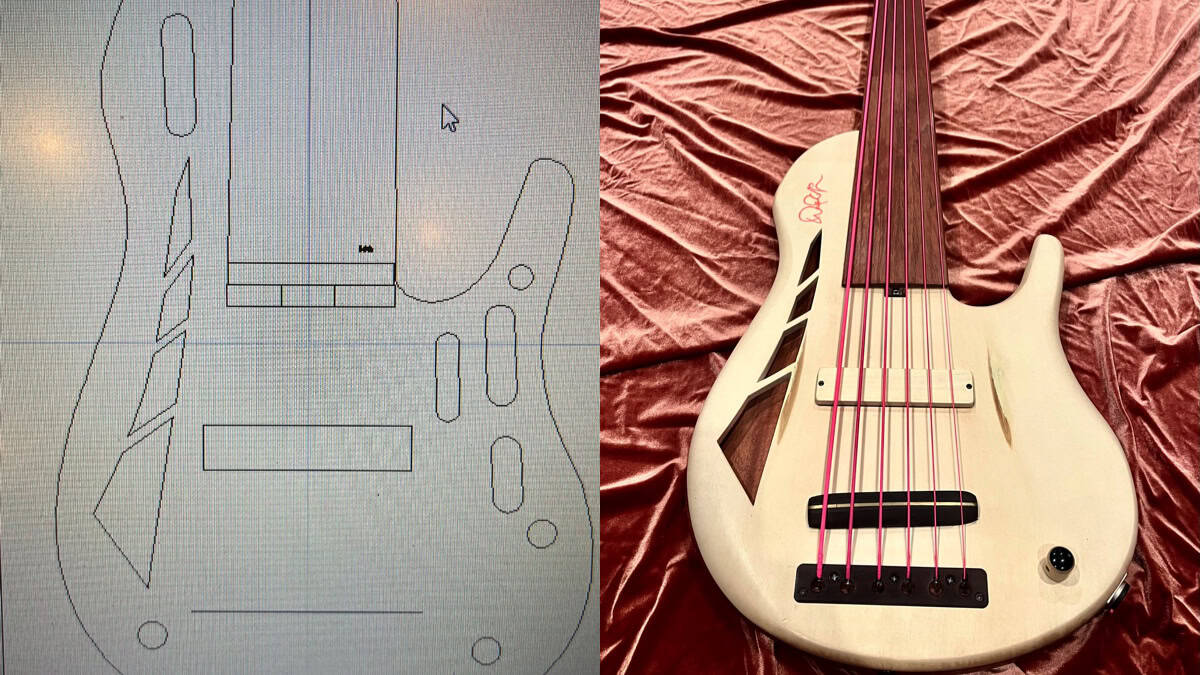
A few months ago, my Ken Bebensee 6-string fretted bass needed some TLC. You know, the one rocking those Pink Neon strings! I scoured my Connecticut neighborhood for a top-notch luthier and got pointed to Frank Brocklehurst, F Brock Music. He swung by my place, scooped up the bass, and boom, returned it the next day, good as new. Not only that, he showed up with a custom 5-string fretted bass that blew me away. I couldn’t resist asking if he could whip up a 6-string fretless for me.
Alright, let’s break down the process here. We’ve got our raw materials: Mahogany, Maple, and Holly. Fun fact – the Mahogany and Maple have been chilling in the wood vault for a solid 13 years. Frank is serious about his wood; they buy it, stash it away, and keep an eye on it to make sure it’s stable.
First up, they’re tackling the Mahogany. Frank glues it together, then lets it sit for a few days to let everything settle and the glue to fully dry. After that, it’s onto the thickness planer and sander to get it nice and flat for the CNC machine. The CNC machine’s the real star here – it’s gonna carve out the body chambers and volume control cavity like a pro.
While the Mahogany’s doing its thing, Frank goes onto the neck core. Three pieces of quartersawn maple are coming together for this bad boy. Quartersawn means the grain’s going vertical. He is also sneaking in some graphite rods under the fingerboard for stability and to avoid any dead spots. The truss rod is going to be two-way adjustable, and the CNC machine’s doing its magic to make sure everything’s just right.
Now, onto the design phase. Frank uses CAD software to plan out the body shape, neck pocket, chambering, and those cool f-holes. I had this idea for trapezoid F-holes, just to do something different. The CAD software also helps us map out the neck shape, graphite channels, and truss-rod channel with pinpoint accuracy.

Once everything’s planned out, it’s CNC time again. Frank cuts out the body outline, neck pocket, and the trapezoid F-holes. Then it’s a mix of hand sanding and power tools to get that neck just how we like it. Oh, and those f holes? We’re going for trapezoids of different sizes – gotta keep things interesting.
Next step: gluing that neck into the pocket with some old-school hide glue. It’s got great tonal transfer and can be taken apart later if needed. Then it’s onto hand-carving that neck-body transition.
For the custom-made bridge, Frank uses brass for definition and Ebony for tonal transfer and that warm, woody sound.
BTW, for tunes, Frank went with Hipshot Ultralights with a D Tuner on the low B. This way I can drop to a low A which is a wonderful tone particularly if you are doing any demolition around your house!
Now it’s time for the side dots. Typically, on most basses, these dots sit right in the middle of the frets. But with this bass, they’re placed around the 1st, 3rd, 5th, 7th, 9th, and 12th frets.
Frank’s got his pickup hookup. Since the pickup he was building wasn’t ready, he popped in a Nordstrand blade to give it a whirl.
It sounded good, but I was itching for that single-coil vibe! And speaking of pickups, Frank showed me the Holly cover he was cutting to match, along with all the pink wire – talk about attention to detail!
A couple of things, while it is important for me to go passive, it is equally important for me to just go with a volume knob. Tone knobs are really just low-pass filters and the less in the way of a pure sound for me, the better.
Finally, it’s string time! As usual, I went for the DR Pink Neon strings. Hey, I even have matching pink Cons…Both low tops and high!
Once we’ve got everything tuned up and settled, we’ll give it a day or two and then tweak that truss rod as needed. And voila, we’ve got ourselves a custom-made bass ready to rock and roll.
I want to thank Frank Brocklehurst for creating this 6 string beast for me.
Gear Reviews
Review Transcript: BITE Custom Bass – The Black Knight PP Bass

This is a written transcript of our video review of the BITE Custom Bass Black Knight PP Bass originally published on March 4, 2024
BITE Custom Bass – The Black Knight PP Bass Review…
Bass Musician Magazine did a review on a Steampunk bass from BITE Guitars about three years ago, it was an amazing instrument, and we were very impressed. Now we’re happy to bring you another BITE bass, the Black Knight PP.
Everybody needs a P-type bass, it’s the standard of bass. If you’re recording, they want you to have a P bass. So why not have something that gives you a little more by having two instead of one P pickup. That’s the idea of this bass, it’s the first thing that leaps out: the double P pickup configuration.
Installing two of their 1000 millivolt split-coil pickups, BITE then went one step further and wired them up in a 4-way parallel/series circuit, a look at the controls reveal a 4-way rotary selector:
The first position, marked “B”, gives you the bridge pickup by itself.
The second position, marked “P”, gives you the bridge and neck pickups in parallel mode, that’s the traditional J-type circuit, it reduces output due to the physical law of parallel circuits.
Position number 3 is marked “N”, it gives you the neck pickup by itself.
And finally, number 4, marked “S”, gives your bridge and neck in a series (humbucking) mode which adds up resistances and thus boosts output. The other two controls are master volume and master tone.
What’s more, like every BITE bass, this one also has a reinforced headstock heel designed to give it extra output and sustain. The BITE website features a graph and explanation of what they have done to the heel, as compared to traditional headstocks.
A look at the body reveals a beautiful Black Blast body finish and underneath that we have alder wood. The bass has a matching headstock with a 4-in-line tuner setup and the traditional bite out of it, so everybody will know what kind of bass you’re playing. The pickguard is 3-ply black, the neck is vintage tinted hard maple and it has a satin speed finish at the back which keeps your thumb from sticking.
On top of that, there’s a clear-coated roasted black locust fretboard with black blocks marking the frets. The nut is a black Graph Tec nut, we’ve got diamond dome control knobs, and the tuners are lightweight compacts with cloverleaf buttons and a 1:17 ratio precision gear. The bridge is a Gotoh brass bridge with 19-millimeter string spacing.
Overall measurements: we’ve got a standard 34″ scale, a 1.65″ width nut and a C neck profile. This bass weighs 8.2 pounds, or 3,7 kilograms for our metric friends, and it uses standard 18% nickel silver frets.
Taking a closer look at the sound, this bass is a joy to play. The BITE proprietary 1000 millivolt pickups deliver an extraordinary amount of output which is surprising considering this is a passive instrument. You may even want to set your amp to active mode because of all of the juice you’re getting out of this guy.
The tonal possibilities are very versatile, it’s a straight P if you want but also much more with those different arrangements of the circuitry. So why have multiple basses when you’ve got one that can give you your basic P plus a lot more?
To sum it up, the Black Knight PP is an amazing instrument. The attention to detail that BITE puts into their basses is second to none. This bass is also amazingly balanced and gorgeous to hold and feel with the satin neck finish.
For more information, visit online at bite.guitars/product/black-knight-pp
Bass Videos
Reviews: Phil Jones Bass Compact Plus 450 and Bass Engine 17

Phil Jones Bass Compact Plus 450 and Bass Engine 17 Reviews…
In this issue, we take an in-depth look at two new amps from Phil Jones Bass, the Compact Plus 450 and Bass Engine 17.
For more information, visit online at pjbworld.com
Bass Videos
Video Review: BITE Custom Bass – The Black Knight PP Bass

BITE Custom Bass – The Black Knight PP Bass Review…
I am sure many of you saw my review of the Snobby Steampunk Bass from BITE Guitars back in February of 2021 and will remember what a remarkable bass it was. BITE has been building custom basses since 2019 and has a unique custom approach where you can configure your bass to your specs.
I am very excited to have another Bass From BITE Guitars in my hands, The Black Knight PP Bass!
The need for a P-Bass in one’s armamentarium is pretty standard for bass players and I recall chatting about this with Marty O’Brien about a year ago. It turns out that Marty and BITE Guitars got together and came up with this excellent configuration that gives you a P-Bass with a whole lot more. Marty even played his own Black Knight PP bass at the 2024 NAMM show. You can see his review here.
Join me as I take an in-depth look at this very cool instrument and share all the details.
Here is The Black Knight Bass from BITE Guitars!
For more information, visit online at bite.guitars/product/black-knight-pp
Gear Reviews
Gear Review: Origin Effects Cali76 Compact Bass

Origin Effects Cali76 Compact Bass Review…
Throughout the evolution of music, bass players have sought tools to sculpt and enhance their sonic landscapes, and one indispensable ally in this pursuit has been compression. Origin Effects, a name synonymous with premium audio craftsmanship, introduces the Cali76 Compact Bass Compressor, a pedal that pays homage to the legacy of compression and brings forth a new chapter in bass sonic mastery.
As we delve into the world of the Cali76 Compact Bass Compressor, we’ll explore how Origin Effects seamlessly weaves together the heritage of compression and contemporary bass demands, promising a pedal that not only honors the past but propels your bass playing into the future. Join us on this sonic expedition as we dissect the nuances of the Cali76 Compact and uncover the secrets it holds for bass players seeking the perfect blend of vintage warmth and modern versatility.
For Starters, the Cali76 is a studio-grade FET compressor pedal, based on the classic Urei 1176, but with some features optimized for bass guitar. For those of you who are not familiar with it, a FET (Field Effect Transistor) compressor is essentially a solid-state tube compressor emulation that allows for fast and precise control over the attack and the release parameters; allows for extreme compression ratios; and finally adds the typical 1176 color and character to the sound.
Together with the common controls we see in most compressor pedals – Ratio, Attack/Release, input (just like the original 1176, the threshold in this pedal is fixed), and output (makeup gain). The Cali76 offers two more controls dedicated to us bass players.
A Dry control – This allows us to mix in our dry, uncompressed signal to the pedal output. This is great for when we want to add back some of our playing dynamics to the compressed sound or for when you want some volume back in situations where the compression starts taking away the volume.
A High Pass Filter control – Low frequencies on a bass guitar signal normally overwhelm compressors. This high pass filter allows the compressor to only react to higher frequencies, which helps preserve the natural dynamics of our playing while keeping the low end intact.
Metering on this pedal can be a bit hard to get used to at first. There’s a single LED light on the pedal, that not only serves as an On/Off light, but it’s also our meter. It glows red when no compression is applied and orange for active compression. The brighter the light, the greater the amount of gain reduction. Yellow signifies that the gain reduction reached 27dB and maximum reduction occurs around 38 dB.
In practical terms, it’s all about working with the input and the LED to find the sweet spot (turn the input to zero, start playing and slowly increase the input level until you start seeing the LED glowing orange, which means there’s reduction going on).
With 6 highly interactive knob controls, this pedal implies some degree of compressor knowledge and also some amount of tweaking and experimentation to find the perfect settings. The good news is that it is very hard to make this pedal sound bad…
It can go from very subtle compression settings to very extreme, and it can do everything in between. Also, the team at Origin has been kind enough to add a couple of sample settings in the manual to get players started and to help us understand better how the pedal works.
Dynamic Control is a setting that provides natural compression, balancing dynamics between various playing techniques. It is a subtle compression that will work almost out of the box almost all the time. Having a medium setting for the High Pass Filter ensures an honest translation of the lower string dynamics.
Parallel compression is a popular studio technique, where both compressed and natural signals are blended. We get the sound and feel of hard compression while retaining the natural playing dynamics.
Percussive, lively & Fat is a setting that uses a slower attack time to accentuate the start of any note. Then using a fast release allows the compressor to recover between notes so that the phrases sound more percussive. Ideal for slapping and other percussive techniques.
Finally, I would like to mention the classic 1176 tonal coloration. It’s not a secret that engineers all around would sometimes use the 1176 compressor, without applying any compression, just to get the tonal coloration into the instrument sound.
And the Cali76 compressor is no different, it has such a rich, warm, and full coloration that’s super pleasing to the ear and makes you want to have it ON all the time. So be aware, that if you want a transparent compressor, this pedal is not for you!
All in all, it is easy to understand why this pedal became a favorite of so many bass players around the world. The Cali76 Compact stands as a testament to the meticulous craftsmanship and thoughtful engineering that Origin Effects is renowned for. It seamlessly navigates through the rich history of compression, offering bass players a gateway to the soulful resonance of the past while empowering them to sculpt a contemporary sonic future.
Whether you’re a seasoned bass maestro or a budding virtuoso, the Cali76 Compact invites you to embark on a sonic journey where every note is held in a delicate balance between tradition and innovation. As we bid farewell to our exploration, we do so with the realization that the Cali76 Compact is more than just a pedal; it’s a sonic companion that elevates the artistry of bass playing
For more information, visit online at origineffects.com




































