Gear Reviews
Review: Eventide H90 Part 1… How I Cut My Pedalboard In Half
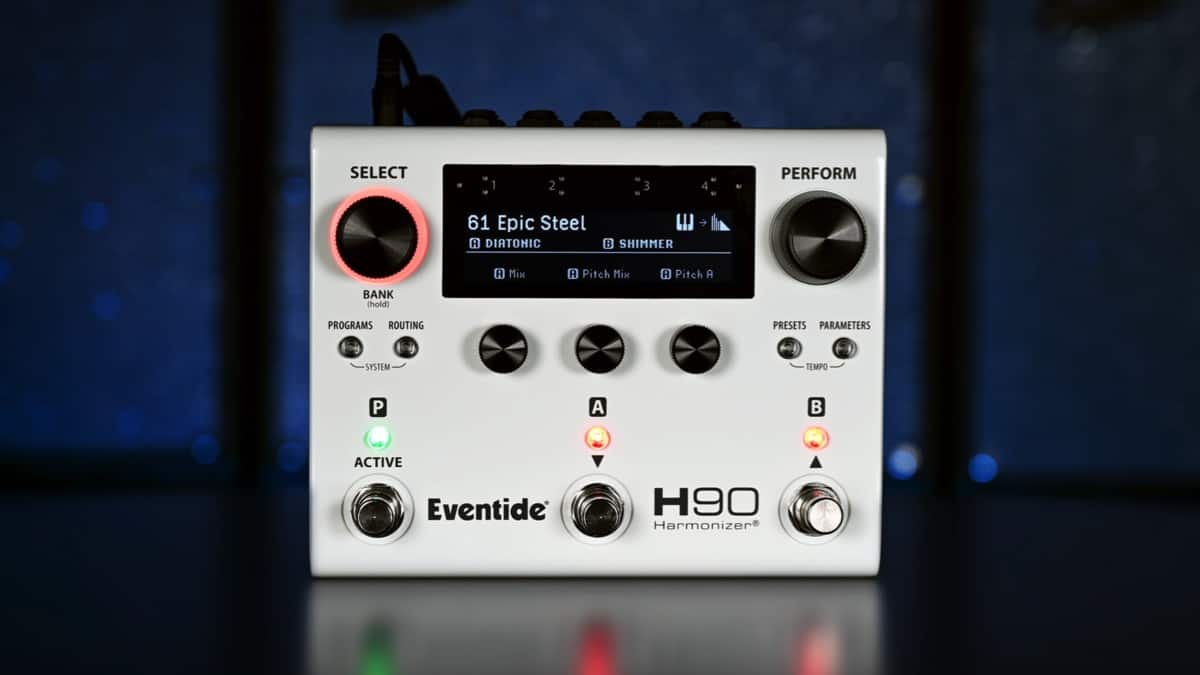
A review of the Eventide H90…

You remember the first time you looked at a smartphone and realized the game had changed? You looked into your bag that had a cell phone (Moto Razr for life, fam!), a camera, an iPod, etc.. and realized that the thing you held in your hand rendered everything else redundant.
Folks, it’s with that in mind that I introduce you to the H90, the next generation of harmonizers from Eventide. And, while I feel the term is overused, the H90 is truly worthy of being called a game changer.
DISCLAIMER
This isn’t a review on the amazing algorithms that Eventide offers. As the original 52 algos from the H9 are included in the H90, we’re already familiar. Plus, we know the new 10 algos will kill, hands down, and they deserve a separate forthcoming review.
This review is about the new features and how the H90 got me to cut my pedalboard in half and achieve more flexibility with it.
THE PRE-H90 PEDALBOARD – Pedaltrain Novo 16

My pre-H90 board contained two H9s, a handful of analog pedals, a MIDI controller, an expression pedal and a whole lot of cords. The H9 allows you to run effects pre/post in an effects loop, which was handy, although I’ll admit that it got confusing sometimes figuring out WHERE the best placement was. That said, I spent a lot of time wiring everything up to the point where I felt I was the operator on a switchboard back when my folks were growing up and wanted to place a phone call.
Typical setup was H9 running a distortion into a tube preamp into another H9 for chorus/ambient effects out into the Rose Delay, or the MicroPitch. The MIDI controller was the “stage manager,” using its hours of programming to make sure everything changed at once. It also allowed me the option of momentary switching, so I could turn on effects just for a second or two, without needing to stomp on/off.
All that was about to change.
DOUBLE YOUR PLEASURE

First thing you’ll notice about the H90 is its size. Only about 2” wider than the H9 (other measurements are the same), it also supports the use of two algorithms simultaneously. And with the addition of 10 brand new algos (including some iconic additions), you’ve got so much more to dive into and explore. This was that first “aha” moment when I realized that perhaps I didn’t need two H9s anymore. A moment that my wife, an accomplished multi-instrumentalist herself, was eager to capitalize on as she grabbed one off my board.
ROUTING OPTIONS
The H90 has four ins/outs on the back of the unit, allowing you several external routing options, one of which is two inserts for external pedals. I threw the tube preamp into INSERT ONE and checked into putting it between effects.
And this is where it got fun.

The effects in the H90 themselves can be routed in series or parallel. That automatically opens up the options past the two H9s on my board. It also gives you plenty of new options for routing the effect inserts. If you choose parallel, you can choose pre/post effect 1, effect 2, or master. OR, run the insert parallel with the other effects.
I could set it up in series operation (like the current board) but found out parallel with the tube preamp running post on only the dirt channel was a clearer tone. The distortion was still slamming into the tube pre, but now the chorus sound was running independently. This allowed me a much clearer sound that retained all the character from my old setup but sounded better, cleaner, more precise.
ALL THE STOMP BUTTONS!
What also helps in the navigation is the Select/Perform buttons on the top. By holding down the Select button for two seconds, the stomp switches turn into your typical bank up/down (hold both to tune) and active/bypass. If you hit the Perform button, you now have access to 6 user-determined commands. Use a tap-tempo, set up different hot switches, turn one of the effects into a momentary pedal, you name it. It even offers you the option of turning on/off the different inserts.
So many options at your feet that while the H90 is fully MIDI programmable, you might not need a controller for this. It’s going to handle the “stage manager” role just fine.
BANK MODE

Another great organizational feature is Bank Mode. Your program settings are grouped in threes, in a bank. If you don’t need a specific hot switch to press during a song chorus or a momentary switch that you need, you can call up the Bank Mode and then tap between the three programs in the bank, although you can go from Bank Mode to Perform Mode and back with ease.
I didn’t realize how nice this option was until I was in the theatre pit for Footloose. I had three different programs set up and was scrolling back/forth between them. Just doing this was easy enough, but by utilizing the Bank Mode I was able to much more quickly go between the programs with just one tap.
UI FEATURES
At the time of writing, there is no Bluetooth app for Android/iOS (it’s forthcoming) but I did get familiar with the desktop software. I organized my effects, rebuilt my signal chain, played with some of the new algorithms (I’m digging the Weedwacker), and so on.
The usability of the program is very intuitive and made it easy for me to figure out how to set up banks, save presets, recreate some of my former H9 presets and organize it in a simple way. The H90 has a USB-C out, which is the new standard and I’m happy to see it.
Even the Quickstart Guide was easy. I can only imagine that Eventide spent an exhaustive amount of time making sure the H90 was more user-friendly than its predecessor (which was still very easy). Within five minutes of reading the guide, I felt I had a firm grasp on how to start using the H90. In fact, I felt like I knew more about the pedal than the H9s that I’d been using for years.
THE POST-H90 PEDALBOARD – Pedaltrain Metro 16

It still needs some tweaking, but I have the H90, my tube pre and the Rose Delay (another Eventide masterpiece) running into the Inserts of the H90. I’ve spent enough time with the desktop app to have all my old effect chains running digitally, without the need of extraneous cords or pedals.
That’s why it’s a game-changer. I can do more with less.
With all the features that the H90 offers, it is much more than just two H9s put together; it is your control center for the entire pedalboard chain, which can change at the press of a footswitch. I’m looking forward to diving into more of the new algorithms (stay tuned!), as I search out new and interesting ways to make sounds.
The Eventide H90 is available online at sweetwater.com or eventideaudio.com/pedals/h90/
Bass Videos
Review: CrystalBright Rombo Picks

CrystalBright Rombo Picks
PR SamplePlaying bass with a pick is still a touchy subject in our community. I believe you should be able to use whatever you need to get your sound. Even though I mostly play with my fingers, I like to check out innovative new picks that might have something new to offer, sonically speaking.
Judith and Carlos from Rombo recently contacted me about a new material called CrystalBright that they have been researching for the last 12 months and offered to send some prototype picks. After trying them out, I put together this video with my findings.
For more info check out @rombopicks
Gear
New Joe Dart Bass From Sterling By Music Man

Sterling by Music Man introduces the Joe Dart Artist Series Bass (“Joe Dart”), named after and designed in collaboration with the celebrated Vulfpeck bassist.
Above photo credit: JORDAN THIBEAUX
This highly-anticipated model marks the debut of the Dart bass in the Sterling by Music Man lineup, paying homage to the Ernie Ball Music Man original that all funk players know and love. The bass embodies many of the original model’s distinctive features, from its iconic minimalist design to the passive electronics.

The design process prioritized reliability, playability, and accessibility at the forefront. Constructed from the timeless Sterling body, the Dart features a slightly smaller neck profile, offering a clean tone within a comfortable package. The body is crafted from soft maple wood for clarity and warmth while the natural finish emphasizes the simple yet unique look.
Engineered for straightforward performance, this passive bass features a ceramic humbucking bridge pickup and a single ‘toaster’ knob for volume control. Reliable with a classic tone, it’s perfect for playing in the pocket. The Dart is strung with the all-new Ernie Ball Stainless Steel Flatwound Electric Bass Strings for the smoothest feel and a mellow sound.

The Sterling by Music Man Joe Dart Bass is a special “Timed Edition” release, exclusively available for order on the Sterling by Music Man website for just one month. Each bass is made to order, with the window closing on May 31st and shipping starting in November. A dedicated countdown timer will indicate the remaining time for purchase on the product page. Additionally, the back of the headstock will be marked with a “2024 Crop” stamp to commemorate the harvest year for this special, one-of-a-kind release.
The Joe Dart Bass is priced at $399.99 (MAP) and can be ordered globally at https://sterlingbymusicman.com/products/joe-dart.
To learn more about Joe Dart, visit the official Vulfpeck artist site here https://www.vulfpeck.com/.
Gear Reviews
The Frank Brocklehurst 6-String Fretless Bass Build
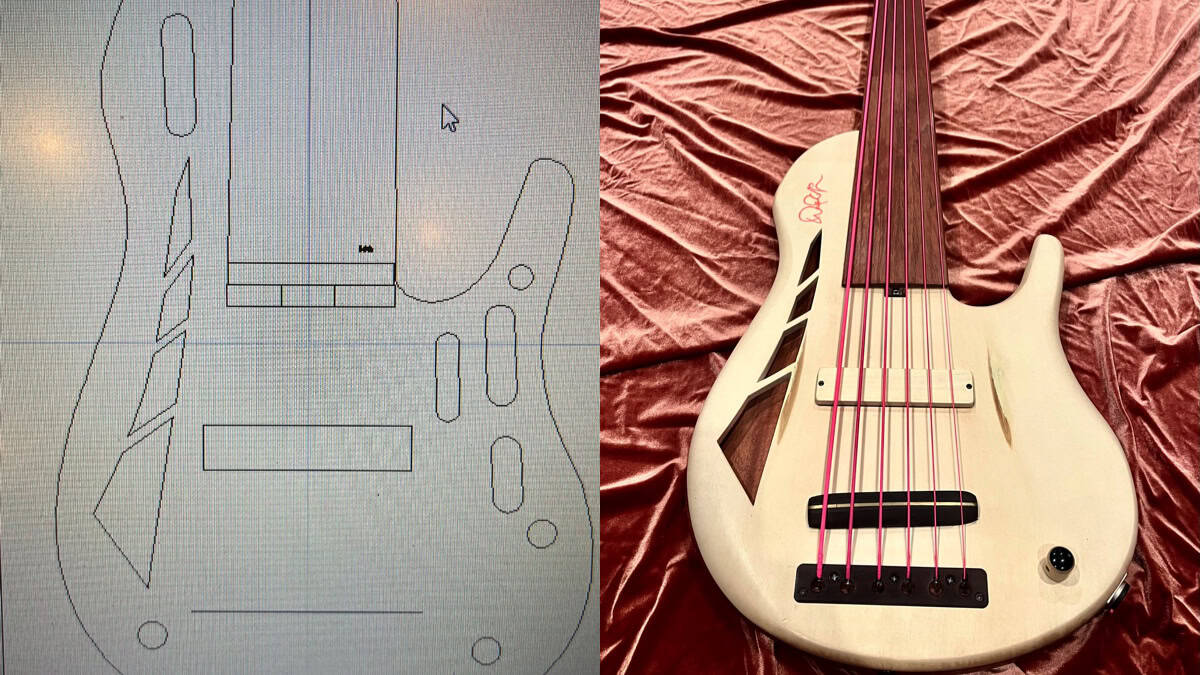
A few months ago, my Ken Bebensee 6-string fretted bass needed some TLC. You know, the one rocking those Pink Neon strings! I scoured my Connecticut neighborhood for a top-notch luthier and got pointed to Frank Brocklehurst, F Brock Music. He swung by my place, scooped up the bass, and boom, returned it the next day, good as new. Not only that, he showed up with a custom 5-string fretted bass that blew me away. I couldn’t resist asking if he could whip up a 6-string fretless for me.
Alright, let’s break down the process here. We’ve got our raw materials: Mahogany, Maple, and Holly. Fun fact – the Mahogany and Maple have been chilling in the wood vault for a solid 13 years. Frank is serious about his wood; they buy it, stash it away, and keep an eye on it to make sure it’s stable.
First up, they’re tackling the Mahogany. Frank glues it together, then lets it sit for a few days to let everything settle and the glue to fully dry. After that, it’s onto the thickness planer and sander to get it nice and flat for the CNC machine. The CNC machine’s the real star here – it’s gonna carve out the body chambers and volume control cavity like a pro.
While the Mahogany’s doing its thing, Frank goes onto the neck core. Three pieces of quartersawn maple are coming together for this bad boy. Quartersawn means the grain’s going vertical. He is also sneaking in some graphite rods under the fingerboard for stability and to avoid any dead spots. The truss rod is going to be two-way adjustable, and the CNC machine’s doing its magic to make sure everything’s just right.
Now, onto the design phase. Frank uses CAD software to plan out the body shape, neck pocket, chambering, and those cool f-holes. I had this idea for trapezoid F-holes, just to do something different. The CAD software also helps us map out the neck shape, graphite channels, and truss-rod channel with pinpoint accuracy.

Once everything’s planned out, it’s CNC time again. Frank cuts out the body outline, neck pocket, and the trapezoid F-holes. Then it’s a mix of hand sanding and power tools to get that neck just how we like it. Oh, and those f holes? We’re going for trapezoids of different sizes – gotta keep things interesting.
Next step: gluing that neck into the pocket with some old-school hide glue. It’s got great tonal transfer and can be taken apart later if needed. Then it’s onto hand-carving that neck-body transition.
For the custom-made bridge, Frank uses brass for definition and Ebony for tonal transfer and that warm, woody sound.
BTW, for tunes, Frank went with Hipshot Ultralights with a D Tuner on the low B. This way I can drop to a low A which is a wonderful tone particularly if you are doing any demolition around your house!
Now it’s time for the side dots. Typically, on most basses, these dots sit right in the middle of the frets. But with this bass, they’re placed around the 1st, 3rd, 5th, 7th, 9th, and 12th frets.
Frank’s got his pickup hookup. Since the pickup he was building wasn’t ready, he popped in a Nordstrand blade to give it a whirl.
It sounded good, but I was itching for that single-coil vibe! And speaking of pickups, Frank showed me the Holly cover he was cutting to match, along with all the pink wire – talk about attention to detail!
A couple of things, while it is important for me to go passive, it is equally important for me to just go with a volume knob. Tone knobs are really just low-pass filters and the less in the way of a pure sound for me, the better.
Finally, it’s string time! As usual, I went for the DR Pink Neon strings. Hey, I even have matching pink Cons…Both low tops and high!
Once we’ve got everything tuned up and settled, we’ll give it a day or two and then tweak that truss rod as needed. And voila, we’ve got ourselves a custom-made bass ready to rock and roll.
I want to thank Frank Brocklehurst for creating this 6 string beast for me.
Gear Reviews
Review Transcript: BITE Custom Bass – The Black Knight PP Bass

This is a written transcript of our video review of the BITE Custom Bass Black Knight PP Bass originally published on March 4, 2024
BITE Custom Bass – The Black Knight PP Bass Review…
Bass Musician Magazine did a review on a Steampunk bass from BITE Guitars about three years ago, it was an amazing instrument, and we were very impressed. Now we’re happy to bring you another BITE bass, the Black Knight PP.
Everybody needs a P-type bass, it’s the standard of bass. If you’re recording, they want you to have a P bass. So why not have something that gives you a little more by having two instead of one P pickup. That’s the idea of this bass, it’s the first thing that leaps out: the double P pickup configuration.
Installing two of their 1000 millivolt split-coil pickups, BITE then went one step further and wired them up in a 4-way parallel/series circuit, a look at the controls reveal a 4-way rotary selector:
The first position, marked “B”, gives you the bridge pickup by itself.
The second position, marked “P”, gives you the bridge and neck pickups in parallel mode, that’s the traditional J-type circuit, it reduces output due to the physical law of parallel circuits.
Position number 3 is marked “N”, it gives you the neck pickup by itself.
And finally, number 4, marked “S”, gives your bridge and neck in a series (humbucking) mode which adds up resistances and thus boosts output. The other two controls are master volume and master tone.
What’s more, like every BITE bass, this one also has a reinforced headstock heel designed to give it extra output and sustain. The BITE website features a graph and explanation of what they have done to the heel, as compared to traditional headstocks.
A look at the body reveals a beautiful Black Blast body finish and underneath that we have alder wood. The bass has a matching headstock with a 4-in-line tuner setup and the traditional bite out of it, so everybody will know what kind of bass you’re playing. The pickguard is 3-ply black, the neck is vintage tinted hard maple and it has a satin speed finish at the back which keeps your thumb from sticking.
On top of that, there’s a clear-coated roasted black locust fretboard with black blocks marking the frets. The nut is a black Graph Tec nut, we’ve got diamond dome control knobs, and the tuners are lightweight compacts with cloverleaf buttons and a 1:17 ratio precision gear. The bridge is a Gotoh brass bridge with 19-millimeter string spacing.
Overall measurements: we’ve got a standard 34″ scale, a 1.65″ width nut and a C neck profile. This bass weighs 8.2 pounds, or 3,7 kilograms for our metric friends, and it uses standard 18% nickel silver frets.
Taking a closer look at the sound, this bass is a joy to play. The BITE proprietary 1000 millivolt pickups deliver an extraordinary amount of output which is surprising considering this is a passive instrument. You may even want to set your amp to active mode because of all of the juice you’re getting out of this guy.
The tonal possibilities are very versatile, it’s a straight P if you want but also much more with those different arrangements of the circuitry. So why have multiple basses when you’ve got one that can give you your basic P plus a lot more?
To sum it up, the Black Knight PP is an amazing instrument. The attention to detail that BITE puts into their basses is second to none. This bass is also amazingly balanced and gorgeous to hold and feel with the satin neck finish.
For more information, visit online at bite.guitars/product/black-knight-pp
Bass Videos
Reviews: Phil Jones Bass Compact Plus 450 and Bass Engine 17

Phil Jones Bass Compact Plus 450 and Bass Engine 17 Reviews…
In this issue, we take an in-depth look at two new amps from Phil Jones Bass, the Compact Plus 450 and Bass Engine 17.
For more information, visit online at pjbworld.com



























