Software
Remove Instrumental Tracks with Jamorphosia

If you like to do covers playing the bass lines of your favorite tracks, you will like Jamorphosia.
Jamorphosia integrates an artificial intelligence module and allows you to remove the instrumental track of the bass from any music file.
How it works
Jamorphosia uses an artificial intelligence module that allows it to separate the instrumental tracks of any music file you are going to upload. The algorithm separates the different instrumental tracks from the music you give it. Then you decide which instrument you want to remove from the original music.
In addition to removing one of these tracks, Jamorphosia also allows you to isolate one of the different instrumental tracks that make up the original song. This feature can be particularly useful if your goal is to thoroughly analyze a bassline. You can do this by removing the other instruments from the music.
In addition to being able to remove the bass track from a song, Jamorphosia can also remove guitar, drums, piano, and vocals.
Several file formats can be used, including mp3, wav, wma, m4a, mp4, and flac. Regarding the quality of the generated file, you have the choice between 128, 192, or 320 kbps.
The advantages of playing with drums backing tracks
The big advantage is that when you play on a backing track, you are not disturbed by the bassist of the original music. The bass player is sort of you! This difference makes the session much more immersive.
It also means that you are the ONLY bassist in the band! So if you can register and hear any errors while listening, it will be YOUR errors. The good news is that now that you can hear them better, you can more easily correct them and improve your bass playing.
For more information, visit online at jamorphosia.com
Gear Reviews
Positive Grid Bias FX 2 Review
Guitarists have long known the name Positive Grid and their Bias software as one of the leading tools for home recording. Having a plethora of amplifiers previously unattainable to most at your fingertips is incredibly helpful to dial in the perfect sound. With the latest release of BIAS FX 2, the folk at Positive Grid have released a package tailored to us bassists.
Dialing It In
If the layout of the presets look really familiar, it’s because it is. BIAS FX 2 has everything laid out, just like how you’d see it onstage. Grabbing an effect and throwing it either in front of the amp (or in its effects loop) is a simple click/drag away. Imagine if our actual rigs were that simple…!
I opened up a couple of the bass presets, and was able to very quickly adjust effect settings, mic placement, signal chain order, etc.. The visual aspect of BIAS FX 2 is what sets it apart from other comparable software, and it’s apparent they put a lot of time into the user interface aspect of it.
It’s not limited to just amps and effects, either. BIAS FX 2 has a ton of studio rack units modeled as well, to make sure you’re fully covered. If you only used the software for the studio units, you’d have an amazing resource for your home recording projects.
A Couple Concerns
If there’s a complaint I can offer, it’s squarely about the bass package; it’s narrow in scope. There’s only twelve bass presets (understandable, since its new territory), but the large majority of them are geared toward rock or metal players; musicians that usually rely on distortion or some type of overdrive. For someone like myself that records direct with only slight tweaking at the board (or anyone that doesn’t use a dirt pedal), it took me a little time to find something; anything out of the gate is gonna need to be tweaked.
The bass amp models are squared focused on the vintage voiced offerings, which is fine. But I was missing some of the newer, cleaner amp models that are indicative of the modern working bassist. I’d love to hear some amp models based off of the Aguilar AG700, Mesa Boogie Subway, Eich, Phil Jones D600, etc.. in (hopefully) future updates.
In Conclusion
The Bass Expansion Pack for the BIAS FX 2 software offers bassists an intro into what the folks over at Positive Grid are capable of. At $59 for the expansion, it’s a welcome addition to those already using BIAS FX 2 and looking for even more options.
Latest
Eventide Releases Instant Flanger Mk II Software for Mac/PC
Eventide is proud to release the Instant Flanger Mk II plu-in, emulating the iconic sounds of the original Instant Flanger hardware.

“For years and years I had set up two to three tape recorders to achieve real, genuine flanging and phasing. Instant Flanger Mk II is the first plug-in to achieve the same exact effect without harming tape recorders. ‘Itchycoo Park’ and ‘I Am The Walrus’ are now available to everybody!”
–Tony Visconti (GRAMMY® Award-winning producer, musician, and arranger), 2019
LITTLE FERRY, NJ, USA, April 2, 2019: Eventide is proud to release the Instant Flanger Mk II plug-in — perfectly emulating the iconic sounds of the recording technology trailblazer’s original Instant Flanger hardware released in 1975, and available with added creative features and functionality for use in all of the most popular DAWs (Digital Audio Workstations). Creative mixing and sound design for modern music production, video game, and motion picture scores can easily be achieved by any musician or engineer using Instant Flanger Mk II. As an easy-to-use, expressive plugin that offers new creative controls and features while retaining the magical sound and functionality of the original hardware, Instant Flanger Mk II delivers stunning results for any mix or desirable flanging track effect.
The original Eventide Clockworks Instant Flanger hardware was among the world’s first pro audio effects boxes, so who better to reintroduce its innovations to today’s DAW-driven production populace than Eventide’s ‘resident fossil’, Tony Agnello. He begins by answering an obvious question:
“Why ‘instant’? Well, the original hardware was designed to give artists the ability to ‘instantly’ create the psychedelic sound effect that otherwise required two tape machines, a bunch of cables, and a deft touch. Its introduction in 1975 ushered in the era of electronic studio effects. Tony Visconti used it to magically transform an ordinary piano into an otherworldly harpsichord on David Bowie’s ‘Ashes To Ashes’. Also our innovation of adding a de-correlated output was seized upon by engineers who were seeking to create rich stereo images — case in point being Bill Wittman’s brilliant use of the ‘pseudo stereo’ effect on Cyndi Lauper’s ‘Time After Time’.”
Today, Eventide’s updated Instant Flanger Mk II plug-in is a more authentic recreation of the original Eventide Clockworks Instant Flanger in appearance and most importantly – sound.
Creative Controls and Features
- Three distinct flanging flavors — set MODE for SHALLOW, DEEP, or WIDE. • MANUAL control allows adjustment of the ‘comb’ effect by turning the big knob.
- OSCILLATOR drives the flanging at a user-determined rate.
- ENVELOPE FOLLOWER drives the flanging based on the source signal’s amplitude.
- REMOTE maps the flanging control to a keyboard controller’s mod wheel for tactile manipulation.
- DEPTH allows users to set the intensity of the effect — 100% adds the dry signal to the delayed signal, -100% adds the phase inverted dry signal to the delayed signal.
- BOUNCE creates the distinctive effect of the tape machine’s capstan motor ‘hunting’ for its proper speed when the engineer removed their thumb from the tape reel flange.
- SIDE CHAIN allows for triggering the ENVELOPE FOLLOWER from a separate source in the mix for inter-track mingling.
- Exercise total control of the OSCILLATOR with SYNC and RETRIG controls.
- Tame the intensity by removing low frequencies from the flanged signal with the LOW CUT knob.
“Decades later, reflecting on the heart and soul of the many songs that were enhanced by the original machine’s sound, creating a plug-in that’s convenient and affordable for modern music makers is something that we’re quite proud of. An incredible legacy of hits were made with our original hardware in studios the world over, and we anticipate that many more will be made in the future with the Instant Flanger Mk II plug-in.”
–Tony Agnello, Eventide’s Managing Director
Price and Availability
Instant Flanger Mk II is now available as an AAX/AU/VST plug-in for Mac/PC at an introductory promo price of $37.00 USD until April 30, 2019 — rising thereafter to $129.00 USD — from Eventide dealers, https://www.eventideaudio.com/dealers, or directly from https://www.eventideaudio.com
The Instant Flanger Mk II software for Mac/PC is free to registered owners of Eventide’s Anthology X and Anthology XI software bundles.
For more in-depth information, including a free and fully-functional 30-day trial, please visit the dedicated Instant Flanger Mk II webpage: https://www.eventideaudio.com/instantflanger
Gear Reviews
Studio One 4 Pro Review

Studio One 4 Pro Review
Studio One 4 Professional New Features!
I really have procrastinated on finishing this review, not because I didn’t want to, but due to the fact that I had a total blast playing around with the new features. While this is just the tip of the iceberg on what Studio One 4 Professional will do, the great new features are fun, easy to use, and extremely useful for your projects. You really don’t need to look any further thanl for a robust and complete DAW!
Impact XT
Impact XT looks like a drum machine… why? Because, basically, that’s what it is. In Studio One 4 Professional, Impact XT has 16 pads just like Studio One 3 did, but there are an additional 8 banks having 16 pads each notated on the left hand side of the pads as A-H that you can switch between, actually giving you a total of 128 pads. And a single pad can hold an unlimited number of layered samples. You can also choose different colors for each pad. Another change is the play mode and the choke giving you more options. Reverse and Normalize has also been added as a new option along with follow tempo mode, which is great for working with loops.
Adding samples is just as easy with Impact XT, just highlight the pad and drag the sample or loop into the window and it is assigned to the pad. I need to be honest here, I have not played around with Impact XT much at all and it was a quick and easy VI to learn to use. I can see the use of Impact XT being added greatly to my projects. Taking a loop for example, with the Pitch control, I was able to transpose, tune, adjust the ADSR (Attack, Decay, Sustain, and Release) parameters, along with velocity and envelope. The same when the Filter was applied, being able to adjust the cutoff and resonance, along with the drive, punch, envelope, velocity, and ADSR parameters. The AMP section adjusted the gain and pan setting as well as velocity and ADSR parameters. The same adjustments also worked with any sample that was loaded, however, the ADSR parameters are not available for the samples as AHD is (Attack, Hold, and Decay)
Another new feature addd with the Impact XT is the Impact XT Kits and Sounds. In the GBY Musicloops folder located in the file section under Impact XT Sounds and Kits. If you drag and drop one of the music loops into a track, it actually loads a kit with samples and loops, as well as giving a sample audio track of what you can create. For audio preview purposes… the big thing here is the Patterns they included. They come with variations and make beat arranging extremely fast and easy. Within the Impact XT Kits and Sounds folder are Impact Presets, Kits, Loops, and Samples. Impact XT, as the names states, will make a great impact on your music production and is a great update to Studio One 4 Professional.
Sample One XT
One item that I didn’t mention earlier about Impact XT is that you can change colors of the GUI, and this feature is also available with Sample One XT. This is a nice feature for eye candy, or if you want to have multiple instances open and want to differentiate them with using different colors. With the updated Sample One XT is a new interface and you can now record samples directly into Sample One XT. You can choose different inputs, depending on what you system has available, or you can record from virtual instruments that are already available. I find it a time saver to be able to actually record into Sample One XT instead of into Studio One and having to import the file. One you record the sample, you can edit it as a wave file.
Recording a virtual instrument into Sample One XT is just as easy. Just load the instrument into Studio One 4 and choose that as an input for Sample One XT. From there, you can edit the envelope and add effects to make a unique sample of your own. The choice of effects and how you can use them in Sample One XT is an added plus. Another new feature of Sample One XT is the follow song tempo feature. The feature allows you to play a loop at any key mapping, which changes the pitch and keeps the original tempo. An outstanding feature, which will make easier use of loops, especially if you want to use them at a different pitch.
Chord Track
The Chord Track is something I really can’t say enough about, is easy to use, and is a new feature that is just downright AWESOME! For me personally, this is one of the biggest new features and if you check it out, you will see why. I do some remote sessions for clients and a lot of times, they don’t have chord charts to send, so, I used to listen to the tune and write out my own charts, then record the bass line. Well, now those days are long gone. You can take a guitar track, or piano, as long as the instrument uses chords and the chord track will tell you what the chord changes are. Implementation is super easy. You need to engage Chord Track first and it is in the upper left hand corner of the Studio One 4 Professional… looks like a note with dashes behind it… then with just a right click on the audio track, go to Audio and choose “Extract to Chord Track” in the drop down and you also can do this with drag-and-drop!
Drum Editor
The Drum Editor is a really nice function giving you a quicker ability to do note manipulation within Studio One for the drums. The Drum Editor works great along with Impact XT. Instead of the midi notes looking like dashes, they look like little triangles, with drums; we really don’t care about the note length, just knowing that it is a hit is enough. You can edit just one midi note or a group of them, perform a right click and all of the options come up for changing the parameters. You can also apply a name to the notes on the left hand side for the note. For example, if C1 is your kick drum, instead of just seeing it as C1, you can rename it to “kick” This makes it easier to see what you are editing as part of the drum kit. This also makes it easier for making custom drum kits within Studio One for yourself or others. Basic functions are still there such as the ability to zoom in or out, quantize, swing, velocity settings and more.
Import Song Data
The ability to Import Song Data from other projects you have been working on is just another one of the new great features in Studio One. Just suppose you are working on a track and you have a thought that something you created in another track may fit the song you are working on. Well, now you can import the data from the other song into the new song you are working on. It’s easy to do, just choose song, then import song data, and choose the song you want to import from. Once you choose the file you want to import from, you have options of also importing the tempo, markers, and which tracks you want to import. There are also track options to import such as events, layers, and automation. You can copy the files to the song folder, or save them in your new song, and you can also import features such as volume, pan, inserts, send, and instruments.
In conclusion, Studio One 4 Professional is a complete DAW that has everything you need for your songs and projects from start to finish without any need for additional plugins.
Also, please be sure to check out my previous review here at Bass Musician Mag on Studio One 3 Professional!
Latest
Sessionwire Releases Collaborative Social Media Music Platform
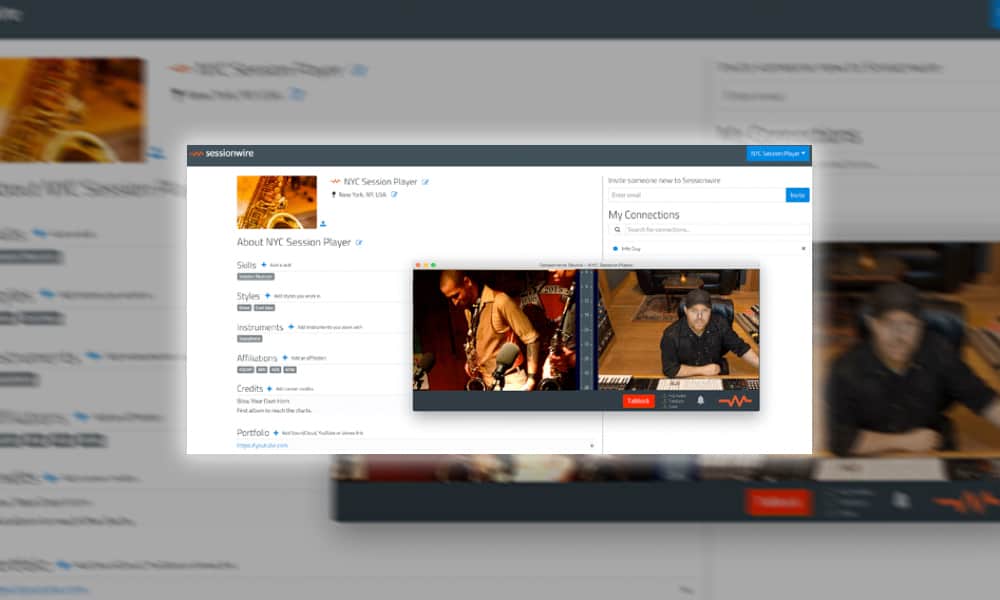
A truly live online collaboration tool for creators to connect music creators across the world: Live Audio Connections. Easily. Anywhere.
January 23, 2019 – Winter NAMM Booth 1840, Hall E – Sessionwire Communication Inc. is proud to release their updated online collaborative creation, social media and sharing platform for musicians, songwriters and producers: www.sessionwire.com. Sessionwire is the first live online music production environment that comes with a growing community of like-minded musicians and creators, and enables musicians to work with their own macOS recording software and connect with other musicians and producers anywhere in the world. Sessionwire is now available as a subscription service and offers a 14-day trial period. A full membership subscription to Sessionwire is $15 monthly or $150 annually. After the trial, Guest members can continue enjoy the use of the software for free, however there is no outbound calling available for Guest members.

Live Audio Connections. Easily. Anywhere.
Create and record live with other music creators over the web, regardless of location. The member portal at www.sessionwire.com provides registered members with a profile and the ability to network and connect with other Sessionwire users. Once members have an account they may download the proprietary Sessionwire Studio app for MacOS and do any or ALL of the following:
- Stream live, studio-quality audio between MacOS recording apps
- Connect with other music makers using live video, voice and text chat
- Manage online session flow with studio-style talkback
- Build a personal brand with a Sessionwire Profile
- Share files directly using secure, direct, drag-and-drop file transfer
- Conduct Live, interactive songwriting sessions with others from around the globe, or produce live bands remotely
- Coach producers, or be coached by producers at another location
- Conduct talent auditions remotely
- Receive or teach vocal, guitar or other music instrument lessons in real-time
- Review/Supervise live mix sessions, compositions, writing sessions and mastering sessions
- Record or manage voice-over production, overdubs, podcasts and more
- Save money on travel expenses, time, and expensive software or hardware production from another location
“We are the first to offer a truly live collaboration tool that provides an easy to use, studio-style collaboration experience that is combined with a social networking platform for connecting with other music producers around the world. We built Sessionwire to break down barriers between music creators and to provide them with tools that lets them save time, travel, money and reconnect with one another in a truly human way.”
Robin Leboe, Sessionwire Communication Inc.’s Founder
“Sessionwire will connect the musicians of the world like nothing else before. Sessionwire looks like a dream becoming real for ‘caveman’ musicians like me, who need simplicity to connect on the recording format they are using – to finally be able to instantly connect and share music files on the internet. I’d love to eliminate sending MP3s via email to other musicians to put into their DAW and have the file changed. Only then, to get their performance sent back to me as an MP3 and have to drop it into my DAW (which is GarageBand). The fact that you keep Sessionwire LIVE is an amazing approach.” says Sessionwire user Randy Bachman, from The Guess Who, Bachman-Turner-Overdrive, Randy’s Vinyl Tap and more

Easy to use and affordable for everyone
Sessionwire’s low subscription pricing offers access to a wide spectrum of music makers. Sessionwire Guest accounts also allow session guests to connect for free!
- 14-day fully functional trial period. No credit card required!
- All Sessionwire Studio features for $15 USD / Month
- All Sessionwire Studio features with an annual discount, $150 USD per Year
- Guest memberships are free and can receive calls from subscribers!
To learn more about Sessionwire and to check out testimonials from musicians who are actively using the platform, please visit: www.sessionwire.com
To check out a live Sessionwire experience from artists Eric Parker (composer for Star Wars trailers) and Adrian Crutchfield (sax player for Lionel Richie, Prince NPG horns), please click the video below:
About Sessionwire Communications Inc:
Sessionwire is taking a fresh new approach to the challenges of web-based musical collaboration by providing a truly live, remote production environment for its members. Sessionwire combines a web app with key social networking features and a macOS app that offers live video chat and studio quality audio connections between platform members, regardless of the type of macOS recording software they use. Sessionwire provides an affordable, live collaboration experience, second only to being in the same room at the same time. For more information, please visit www.Sessionwire.com
Latest
Eventide Instant Phaser MK II Bridges Gap between Analog and Digital

In 1972, Eventide Audio released the PS101 Instant Phaser. One of the first dedicated electronic effects units ever (see below), it immediately caught the attention of forward-thinking studio engineers (that had previously been creating these effects manually), and such legendary artists as Jefferson Airplane, Todd Rungren and even Led Zeppelin. Still used in many iconic recording studios around the world, Eventide Audio is proud to release the Instant Phaser MK II plugin, for those of us that can’t find the “real thing.”

Bringing Analog into Digital
The thing about analog is that nothing is “precise.” Any component you use will have a certain value associated with that. However, there IS some wiggle room; a .033 value capacitor can be anywhere from .031-.035 and still considered within spec. And, when you use multiples of these components, the variations of that is where the magic happens. This is why analog stompboxes, while they’re the same model, can sound slightly different. With digital, you will get razor-sharp precision and consistency. Replicating the nuances of analog into digital was the mindset that was used when tackling this project.
Modern Options
While staying true to the nuance and feel of the original, analog unit, the folk at Eventide Audio looked to update it with some modern options that would enhance the experience. The first was to allow you to sidechain the effect, to allow your sound to be effected by another signal. You can now control which output (either the main or the aux) with a mode switch. The “Age” knob also allows you to control how you want to hear the phaser; brand new from the factory, or with 40+ year old analog parts. All of these options help enhance the overall usability and experience with the Instant Phaser MK II.
But, How’s It Sound?
In a word? Fantastic. One of the features I was really intrigued by was the “age” function, where you could emulate a brand new, straight from the factory unit or one that had been in a studio for decades. Both of these models, while identical, would sound different in the real world. But how different? What I noticed is that with the dial closer to the “new” unit, it was a cleaner, more precise phaser effect. As you moved that dial clockwise to the “old” unit, the effect got a little looser, not as precise from note to note, and even the timbre was slightly warmer, and not as crisp. Dial in some feedback as well, and you have a killer analog phaser tone in a digital work environment.
The other features work just as well as you’d think. The shape knob really works great in navigating between a sharp triangle wave, and one that is much more circular, and not as precise. This attention to detail is apparent as you’re mixing a track with the effect; it’s not just a plugin but an accurate representation of the actual hardware.
Conclusion
Replicating the nuance and magic of the analog world into a precise digital world is no small feat. The Instant Phaser MK II from Eventide Audio was painstakingly recreated to bring the landmark effects unit to the digital studio, keeping the original analog sound and updating it with modern features. The result is the bridge between two audio worlds that is going to inspire a lot of recording engineers, producers and artists. This is one to check out.
Appendix: Eventide Innovation
The creation of the PS101 Instant Phaser wasn’t the only thing that the owners/founders of Eventide Audio – Tony Agnello and Richard Factor – were the first to create. In fact, their combined efforts were recognized this past year at the 2018 Grammys, when they received the Lifetime for Technical Achievement award, for their contributions to pro audio.
A Timeline of Firsts
- 1972 – Instant Phaser World’s first studio electronic effects box. Analog simulation of tape phasing/flanging. For example, Led Zeppelin’s “Kashmir” and Itchycoo Park’s “Small Faces.”
- 1973 – DDL 1745 World’s first digital audio box. Used on hundreds of records for ADT (automatic double tracking) and predelay for plate reverb.
- 1974 – Omnipressor World’s first dynamics effects box. Introduced the innovative concept of the “side chain.”
- 1975 – Instant Flanger World’s first studio variable delay box. First realistic emulation of tape flanging. Used to create the strange piano sound on David Bowie’s Ashes to Ashes. Used to enhance stereo image on Cyndi Lauper’s “Time After Time.”
- 1976 – H910 Harmonizer World’s first digital effects box. Combined delay and pitch change. Used on hundreds of records. Famously used by Tony Visconti on David Bowie’s Berlin trilogy.
- 1978 – H949 Harmonizer World’s first de-glitched pitch change device. Introduced micro pitch change and digitally reversed audio.
- 1982- SP2016 World’s first digital multi-effects processor. Reverb used on countless hit records. Introduced the concept of the effects “plug-in.”













